Change from Full-Time to Part-Time Employment Status: Life Events - UT Southwestern, Dallas, TX
https://www.utsouthwestern.edu/employees/hr-resources/life-events/change-to-part-time.html
Possible Next Step Review and Confirm Coverage Go to My UT Benefits . Click “My UT Benefits” in the upper right. Click “Benefits.” Review your insurance elections and the costs. Click “Edit” under Medical to re-enroll. Questions about your benefits?
Add a Dependent: Employee Life Events - UT Southwestern. Dallas, TX
https://www.utsouthwestern.edu/employees/hr-resources/life-events/adoption-baby.html
Dallas, TX Add a Dependent Add your new family member to your UTSW insurance, set up a flex spending account (UT FLEX), review life insurance options, or change beneficiaries at My UT Benefits. You have 31 days from the birthdate or adoption date to complete changes to your benefits.
lessons-from-google.pdf
https://www.utsouthwestern.edu/employees/leadership-programs/leadership-foundations/lessons-from-google.pdf
One member said: “I think, until the o�-site, I had separated things in my head into work life and life life…But the thing is, my work is my life. I spend the majority of my time working. Most of my friends I know through work.
Compliance and Salary & Wage Confirmation: Sponsored Programs - UT Southwestern, Dallas, Texas
https://www.utsouthwestern.edu/employees/spa/faqs/basic/compliance-salary-wage-confirmation.html
(PDF) How do I add my name to the Salary & Wage Confirmation (SWC) SharePoint site? (PDF) Contact Us Carol Walters Assistant Director, SPA Compliance & Operations carol.walters@utsouthwestern.edu LaKisha Casselberry Lead Financial Analyst lakisha.casselberry@utsouthwestern.edu Back-to top
SPA Negotiates Terms: Sponsored Programs - For Employees - UT Southwestern, Dallas, Texas
https://www.utsouthwestern.edu/employees/spa/clinical-research/negotiates-terms.html
What’s the Status of My Contract? You can locate the status of your contract under the My Inbox tab in eAgreements . eAgreements Contract Review Stages The following details the stages your contract will route through during the review process.
Estate Planning for Retirees: Retirement - Employees - UT Southwestern, Dallas, Texas
https://www.utsouthwestern.edu/employees/hr-resources/retirement/how-to-retire/estate-planning.html
Designate a Beneficiary Online Log in to My UT Benefits . Click “Enroll Now.” Scroll to the applicable benefits such as Basic Life or Voluntary Life. Click “Add” next to “Beneficiary” and enter a new designation. Contact Blue Cross Blue Shield at 866-628-2606 to answer any questions.
Regulatory Updates: Sponsored Programs - UT Southwestern, Dallas, Texas
https://www.utsouthwestern.edu/employees/spa/news/regulatory.html
See Which Policies Apply to My Research?
eAgreements Industry Flow Through Agreement (IFLW) Submission Guide
https://www.utsouthwestern.edu/employees/spa/clinical-research/utsw-iflw-submission-guide.docx
eAgreements Industry Flow Through Agreement (IFLW) Submission Guide Create the Agreement From My Inbox, click the Create Agreement button.
SPA Compliance & Operations: Sponsored Programs - For Employees - UT Southwestern, Dallas, Texas
https://www.utsouthwestern.edu/employees/spa/compliance/
Where can I find my departmental research data in Power BI? Power BI provides several reports that may be beneficial to you or your teams.
Holidays & Vacations: Employee Time Away - UT Southwestern, Dallas, TX
https://www.utsouthwestern.edu/employees/hr-resources/time-away/holiday-vacation/
less than 10 years 1.33 10 11.33 268 10 but less than 15 years 1.33 11 12.33 292 15 but less than 20 years 1.33 13 14.33 340 20 but less than 25 years 1.33 15 16.33 388 25 but less than 30 years 1.33 17 18.33 436 30 but less than 35 years 1.33 19 20.33 484 35 years or more 1.33 21 22.33 532 More About My