Relying on External sIRB
UTSW Human Research Protection Program (HRPP) supports the requirement for single IRB review by collaborating with multiple External IRBs.
Start-up Process to use External IRB
An overview of the start-up process to use an External IRB is outlined below.
Step 1: Create the Study in UTSW ETHOS
- To initiate the reliance process, To initiate the reliance process, create the study in UTSW ETHOS. In this step, administrative personnel will submit a request to the External IRB that UTSW wishes to rely on them to serve as the IRB of record. The External IRB will determine if they will serve as the IRB of record for UTSW.
- You will need to have access to eResearch to create your study in UTSW ETHOS. Request access by clicking here.
- Fill out the UTSW ETHOS application according to step 1 of the Reliance Submission Instructions.
- To request to rely on an External IRB, select and submit the “Add Reliance Institute Information” activity on the main study workspace in UTSW ETHOS.
- Once the smartform sections have been completed and the Reliance Institute Information has been submitted in UTSW ETHOS, HRPP staff will initiate the reliance agreement with the External IRB. The UTSW ETHOS application does not need to be submitted at this time.
*Remember: Reliance agreements for single IRB review are used ONLY to cede the IRB review of protocols. All institutionally required ancillary reviews must still be sought and obtained locally. For example: Conflict of Interest, Radiation Safety (SHUR), Stem Cell Research Oversight (SCRO), Biosafety (IBC), Laser Safety, Protocol Review and Monitoring Committee (PRMC), etc. are still required. In addition, local performance site approvals are required from applicable sites including the UT Southwestern HRPP.
*Highly recommended, but optional: Request a meeting with one of our analysts on Bookings before getting started.
Step 2: Prepare site-specific forms
- Consent Forms: Add Site-Specific Required Language for Consents. Local context language is UTSW-specific information that needs to be inserted into the consent form template(s) when UTSW agrees to rely on an External IRB.
- If the External IRB is listed in the link above, select the associated document. Otherwise, select the "UTSW" document.
- Pre-review of consent forms by UTSW HRPP is not required before submitting to the External IRB provided this information has not been rejected or changed by the CRO or Sponsor.
- HIPAA Authorization Form (if required): Prepare a separate HIPAA Authorization Form for the UTSW submission if not combined with consent form and External IRB is not serving as the privacy board (e.g., NCI CIRB, NMDP, etc.)
- Other site-specific materials: Prepare any site-specific recruitment materials or other documents and send to the External IRB for approval.
Step 3: Submit forms to External IRB for local site approval
- Submit the study as instructed directly to the External IRB or through the study’s CRO, Sponsor, or Lead Institution.
- Work with lead coordinating site/center to submit documents to IRB (usually the sponsor or CRO or site PI has to submit to the External IRB).
Step 4: Enter study in Velos and UTSW ETHOS
- Finish completing the UTSW ETHOS application.
- For more information on which sections to fill out in UTSW ETHOS, refer to the Reliance Submission Instructions.
- Submit the study for UTSW HRPP acknowledgement.*
* Note: Leave the UTSW ETHOS study in PRE-SUBMISSION until the External IRB documentation has been uploaded.
Step 5: Site activation and begin enrollment
- Once ancillary committee (if applicable), performance site, coverage analysis, and contract are all reviewed and approved, UTSW Reliance team will accept the study on behalf of the UTSW Human Research Protection Program (HRPP).*
- Study may begin enrollment once activated!
*Note: Until performance site, coverage analysis, and contract are approved, the HRPP office will issue an “acceptance” letter, but enrollment may not begin until a second “activation” letter is sent when performance site, coverage analysis, and contract are all complete.
Subsequent Submissions & Study Closure Process
Modifications
External IRB amendments/modifications resulting in changes to the local site application when UT Southwestern IRB is not the single IRB must be approved by the HRPP. Examples include (but are not limited to):
- change to the consent form which will require acknowledgment by HRPP Reliance Team
- change to the protocol or documents to ensure the most up-to-date protocol records in UTSW ETHOS
- change that affects any of the required ancillary reviews
- change in local (site) PI or other local study personnel
- change to COI management plans
How do I submit a modification?
Please submit amendments received from the lead research team in UTSW ETHOS with the approval letter from the External IRB in UTSW ETHOS.
- Create a modification using the "Create Modification" activity on the main study workspace.
- Upload the following in the parent study smartform in UTSW ETHOS:
- To revise a document, use the "..." and select "Upload Revision" to upload the new version on top of the current document.
- Select "Add" to upload the redline copy of the change documents to the same section as the revised document.
- Select "Add" to upload a new document to the appropriate section of the UTSW ETHOS smartform.
- Select "Add" to upload the Amendment approval letter from External IRB to section 9.0 - Relying on a non-UT Southwestern IRB.
Reportable Events
Investigators are responsible for reporting any unanticipated problem (e.g., adverse event) or noncompliance to the External IRB according to their event policy and timeline. Also, report to UTSW HRPP local events that meet the local UPIRSO and UADE or Noncompliance Review Policies using the "Create Reportable Event" activity. Visit Reportable Events page for more information.
Continuing Review
Each study will be required to submit an annual update utilizing the Continuing Review smart form in UTSW ETHOS. The study expiration date in UTSW ETHOS will be set 30 days after the IRB expiration date. This will allow researchers enough time to receive the IRB reapproval, prepare the UTSW ETHOS CR application, and submit required materials. If the UTSW ETHOS expiration date passes for reliance studies, you are not required to stop your study; however, you should submit the CR application as soon as possible to prevent a study suspension.
How do I submit a Continuing Review for a reliance study?
- In the main study workspace, select "Create CR/AU/NSC".
- Attach the renewal approval letter from External IRB to the Annual Update.