Software Core Operations
Jump to …
Software Obtained Through Academic Information Systems
Software Obtained Through University Departments
Essential Functions
- Work with faculty to determine the greatest needs for both widely used and highly specialized software in the sciences, and assist with acquisition and licensing to enable broad use and maximize the impact on research
- Provide ongoing consultation with faculty and staff to identify desired capabilities for future software and services to identify the most applicable and cost effective software packages to meet these specifications
- Serve as a source of institutional memory for scientific software expertise, needs, and acquisition
- Avoid unnecessary/expensive replication and ensure optimal use of research and administrative software
Information on Software Obtained through Academic Information Systems
DNAStar Lasergene
Lasergene is a comprehensive DNA and protein sequence analysis software suite comprised of seven applications which include functions ranging from sequence assembly and SNP detection, to automated virtual cloning and primer design. Lasergene is available in three different configurations, each designed with different researchers in mind.
"Shared seat" is available for $695 and a "reserved seat" for $2,100. For availability and pricing details, please open a request with the UTSW Service Desk at ServiceDesk@UTSouthwestern.edu.
DocuSign
DocuSign® provides electronic signature technology and digital transaction management services for facilitating electronic exchanges of contracts and signed documents.
UTSW DocuSign currently does not meet requirements for FDA 21 CFR part 11. Submit questions or concerns regarding UTSW DocuSign 21 CFR compliance to the Human Research Protection Program IRB offices at HRPP@utsouthwestern.edu for guidance.
To acquire a DocuSign® Sender user seat license, submit a request to the UTSW Service Desk at ServiceDesk@UTSouthwestern.edu. Persons who will only be signing documents sent to them from DocuSign Senders do not need to request a seat license. The following information, as it applies to the person who will own the seat license, should be included in the request submitted to the Service Desk.
- Full Name
- Department
- UTSW Username
- Official Job Title
- Intended business purpose for DocuSign use.
- If employed with Southwestern Health Resources, indicate such.
Usage Limits: UTSW DocuSign monthly send usage has no hard cap, but is subject to DocuSign's definition of Reasonable Use limits. No bulk mailing. Also, since the University currently covers the expense of $2.29 per envelope (document) sent via UTSW affiliated DocuSign accounts, use should be limited to legal, contract, and research document signature routing purposes. Use of DocuSign for routine administrative purposes (such as, employee time reporting, PTO requests, requests for office materials or services purchases, etc) should be avoided.
NOTE1: Regular internal audits of usage will be performed. Accounts with no sent items during the preceding 3 month period may become deactivated.
NOTE2: DocuSign user accounts will only be assigned to UTSW email addresses belonging to, and managed by, individual persons; no resource mailboxes.
NOTE3: DocuSign user accounts are available for use by UTSW faculty and identified staff only. Not available to students and interns.
LabArchives
Please visit the LabArchives page for additional information.
MathWorks MATLAB
MATLAB® is a high-level, technical computing language and interactive environment for algorithm development, data visualization, data analysis, and numeric computation. Using the MATLAB product, you can solve technical computing problems faster than with traditional programming languages.
MATLAB: The Software Core's license is available for any UT Southwestern Medical Center-affiliated client at no charge on UT Southwestern Library computers numbered:
- BIS 5 and the round Specialty Software Table in the Red Zone of the South Campus Library.
(There is a software logo label on the computer station designating MATLAB)
To access the Software Core's license, a co-pay of $675 is required from principal investigators.
Computing fees allow access to the license at no charge for students and postdoctoral scholars registered in the graduate school.
For questions regarding the MATLAB campus license, available toolboxes, purchase of new toolboxes, and other items, visit the "MATLAB Campus License FAQ" web page (UTSW credentials required). For other questions, contact the IR Service Desk at 214-648-7600 to open an incident. Annual renewals for personal UTSW computer purchases begin in July each year. No prorations. To acquire MATLAB for personal UTSW computer use, please visit the MATLAB instructions page (internal only).
MOVEit DMZ
If you need to transfer large files and/or sensitive data files to internal or external users, but Outlook has file size restrictions on attachments, what can you do? Use the MOVEit DMZ Secure FTP Server provided by Information Resources.
MOVEit DMZ safely and securely collects, stores, manages, and distributes sensitive files between you and internal or external entities over encrypted connections. All files received by MOVEit DMZ are securely stored using FIPS 140-2 validated AES encryption, the U.S. Federal and Canadian government encryption standard.
For more information regarding MOVEit DMZ, including how to acquire access to it, please visit the MOVEit DMZ web page (UTSW login credentials required).
PyMOL
PyMOL is a molecular visualization software tool that is built on an open source foundation, maintained and distributed by Schrödinger.
UT Southwestern users acquisition, installation, and usage support is provided by visiting the UTSW Software Core PyMOL website.
Pymol is sponsored by the UTSW Graduate School and licensed via the Software Core.
For assistance with Pymol license or download problems, please communicate with the IR Products and Services.
REDCap Data Manager
REDCap Survey is a powerful tool for building and managing online surveys. You can create and design surveys in your web browser, collect responses from survey participants, and export your survey results to Microsoft Excel or a variety of statistical analysis packages (SPSS, SAS, R, Stata).
For availability and product details please the REDCap Administrator.
To set up your REDCap account please log into the REDCap site with your UTSW user ID and password.
Snagit
Snagit is a screen capture and screen recording tool that allows anyone to quickly and easily capture and share information in easy-to-understand visual content. Snagit replaces the native print screen function with additional features such as:
- All-in-One Capture
- Scrolling Screen Capture
- Grab Text Capabilities
- Combine Multiple Images
- Stamps
- Embedded Toolset
Snagit single machine user licenses are available at an annual cost of $10 per year. To purchase a Snagit license, please open a request with the UTSW Service Desk at Email.
SnapGene
To purchase a SnapGene single machine user license, send your request and the following information to the UTSW Service Desk at ServiceDesk@UTSouthwestern.edu.
Current per user pricing is $115.00. Annual renewals begin in July each year. No prorations.
- Full name of person who will be the owner of the user license.
- Email address of the person who will be the owner of the user license. (Must be a UTSW email address owned by an actual person; no group, machine, or lab resource mailbox addresses allowed.)
- The Host Computer Name of the specific UTSW owned machine onto which SnapGene will be installed.
- Chart of Accounts (COA) code to which the user license will be charged. Ensure the following fields are included:
- PS Oper Unit
- Dept ID
- Fund Type
- Source
- Function
- Purpose
- PCBU
- Project
- Activity
- Contact in charge of billing and renewal of license(s):
- Full Name
- Department
- UTSW Username
- Official Job Title
- Email Address
Information and training videos are available at the SnapGene Tutorial Videos web page.
Wolfram Mathematica
Wolfram Mathematica provides an integrated environment that allows for technical computing for R&D and education providing data analysis, visualization, and statistical data analysis.
For availability and product details, please send a request to the UTSW Service Desk at ServiceDesk@UTSouthwestern.edu.
Annual renewals begin in July each year. No prorations.
Zoom
Zoom is a cloud-based video communications application that enables virtual video and audio conferencing, webinars, live chats, screen-sharing, and other collaborative capabilities.
A Zoom user account is not needed to attend a Zoom meeting. Zoom is compatible with Mac, Windows, Linux, iOS, and Android, meaning nearly anyone can access it.
A Zoom user account is available from UTSW IR Software Core at a subscription rate of $50 per year. Annual renewals begin in July each year. No prorations.
To request a UTSW affiliated Zoom host user account, send an email request to UTSW Service Desk at ServiceDesk@UTSouthwestern.edu. Include the following information in the request.
- Full name of person who will be the owner of the Zoom account.
- UTSW assigned network username (not employee ID number) of the person who will own the Zoom account.
- UTSW email address of the person who will own the Zoom account. (Must be an UTSW email address owned by an actual person; no group, machine, or lab resource mailbox addresses allowed.)
- Chart of Accounts (COA) code to which the user license will be charged.Ensure the following fields are included and identified:
- PS Oper Unit
- Dept ID
- Fund Type
- Source
- Function
- Purpose
- PCBU
- Project
- Activity
NOTE: The subscription rate will not be prorated and no refunds. The subscription will be renewable at the end of each UTSW fiscal year.
Information on Software Obtained through University Departments
Adobe® Creative Cloud®
Adobe® Creative Cloud® is tightly integrated professional software for delivering distinctive print design in marketing collateral, magazines, research, image processing, books, packaging, and more.
The Adobe® Creative Cloud® Suite and individual application subscriptions are no longer available at UT Southwestern University Stores.
The Adobe® Creative Cloud® Suite is available for UTSW faculty, staff, and students through IR at a reduced annual cost of $250 per user license. All licenses expire each fiscal year and must be renewed for continued use. Annual renewals begin in July each year. No prorations. New purchase license cost will not become prorated.
To purchase an Adobe® Creative Cloud® Suite user license through IR, submit a request to the UTSW Service Desk at Email. The following information, as it applies to the person who will own the user license, should be included in the request submitted to the Service Desk.
- Full Name
- Department
- UTSW Username
- Official Job Title
- Chart of Accounts Information. Ensure the following fields are included:
- PS Oper Unit
- Dept ID
- Fund Type
- Source
- Function
- Purpose
- PCBU
- Project
- Activity
For individual Adobe® application subscriptions, use the CDW Mpulse link in the procurement portal to search for the software. Contact the CDW Account manager for license questions and educational quote pricing.
![]()
- CDW Account Manager - 877-325-9494
The end user will receive an email in 3-4 days with instructions to download software from Adobe®.
Alternatively, a perpetual version of Adobe® Acrobat Professional can be purchased through the UT Austin Campus Computer Store. For availability and product details, please email the UT Austin Campus Computer Store Sales Team at utsales@computerstore.utexas.edu
FlowJo (Flow Cytometry)
The Moody Foundation Flow Cytometry Facility, located within Children's Research Institute at UT Southwestern, is a shared resource laboratory (SRL) committed to providing cutting-edge flow cytometry services to scientists at CRI, UT Southwestern, and other institutions. For more information, read about Moody Foundation Flow Cytometry.
To obtain a license under the CRI FlowJo Site License Program, complete and submit the CRI "FlowJo Site License Registration Form."
SAS Analytics
SAS Analytics provides an integrated environment for predictive and descriptive modeling, data mining, text analytics, forecasting, optimization, simulation, experimental design, and more. From dynamic visualization to predictive modeling, model deployment and process optimization, SAS provides a range of techniques and processes for the collection, classification, analysis, and interpretation of data to reveal patterns, anomalies, key variables, and relationships, leading ultimately to new insights and better answers faster.
SAS is available at no charge on Library computers numbered:
- BIS 1 and the round Specialty Software Table in the Red Zone of the South Campus Library.
(There is a software logo label on the computer station designating SAS)
User licenses may be purchased through the UT Systems TXShop. A purchasing EID account is required. Find EID account registration information at the UTA "Get a UT EID" webpage. However, first check with your department administrator, who may already have an EID account registration.
SciFinder
SciFinder® is a research discovery application that provides integrated access to the world's most comprehensive and authoritative source of references, substances, and reactions in chemistry and related sciences.
First-time users should register to use SciFinder® by accessing the Health Sciences Digital Library and Learning Center "Quick Links" web page and selecting "SciFinder Registration." Follow the online prompts thereafter.
Return users should access SciFinder® by using the Health Sciences Digital Library and Learning Center "Quick Links" web page and selecting "SciFinder." Always use the Library link to access SciFinder.
SPSS Statistics
SPSS Statistics is a comprehensive, easy-to-use set of data and predictive analytics tools for business users, researchers, analysts, and statistical programmers.
SPSS is available at no charge on computer at BIS 3 and the round Specialty Software Table in the Red Zone of the South Campus Library; there is an SPSS logo on the computer.