Data Management
Our computers are not intended for storage, only for data acquisition, and we are not responsible for your data! Data must be backed up at the end of each session to a storage location managed by the user!
To provide enough storage for new data, we reserve the right to delete older data from our computers without warning.
The user data folders on all our computers are accessible via the campus LAN. Off-campus access to these computers requires a VPN connection (VPN access).
To secure your data, copy the IP address of the corresponding imaging platform, found on top of the PPMS booking site. The IP address below is only an example...:
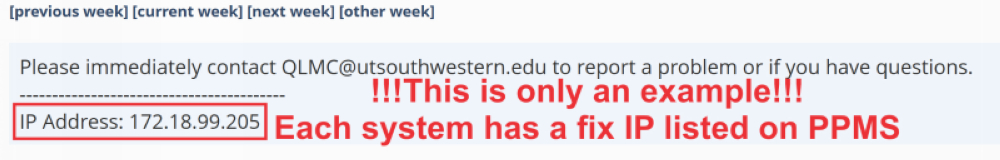
Then, on a:
- PC: windows key+R and enter \\IP address
- Mac: Go=>Connect to Server=> smb://IP address
For optimal speed, simplicity and security we strongly advise to connect over LAN. If you don't, according to UT Southwestern information security policy, only encrypted hard drives or encrypted flash drives are allowed.
For non-UT Southwestern users without VPN access, we will provide you a link to download the data from OneDrive for Business.
