Submission Process
All research involving human subjects must be submitted for review and approval by the Institutional Review Board (IRB). This page provides information and links to guidelines and policies regarding new study submission process. This page is designed to help the UT Southwestern Medical Center clinical research community prepare for initial study application submission.
Prior to starting a new application, please see specific “Review Types” to determine level of review the research study requires. Next, you will want to download and save (or print) the Application Checklist appropriate for your study. These will help during completion of the application.
Basic components of initial study submission process to UT Southwestern IRB include:
- Completion of required Human Subject Protection, HIPAA, and GCP training in CITI. Note: you must affiliate with UT Southwestern Medical Center and use your official UT Southwestern email address.
- Completion of the Conflict of Interest Statement
- Complete the research application in eIRB
Who can be a Principal Investigator?
Individuals with faculty appointments qualify as PIs by the nature of their appointments. UT Southwestern individuals without faculty appointments may qualify as PI only with a faculty sponsor.
Faculty sponsor (FS) is a title signifying eligibility to oversee research conducted by staff, students, residents, interns, fellows, or other UT Southwestern affiliates who otherwise could not serve as PI on their own. Only people who meet the PI eligibility criteria may serve as a FS. The FS is responsible for the conduct of studies performed under his/her sponsorship.
Researchers from other institutions must comply with the applicable institutional policy regarding who may serve as a principal investigator and appropriate approvals must be provided to the UTSW IRB.
Refer to HRPP Policy 5.1 Principal Investigator Responsibilities in the Conduct of Human Research for more information on PI eligibility and responsibilities.
Submit a New Protocol Using the eIRB System
All applications for review are submitted using the Velos and eIRB Systems.
Note: Access to UT Southwestern Medical Center’s internal research systems (eIRB; Velos) requires an active UT Southwestern Login ID.
If you do not have an active UT Southwestern-issued Login ID, then you will need to obtain one. You will need to contact an administrator in the department of your UT Southwestern sponsor to assist you by first completing the Request to Add a New Person (Not Recruited) form in PeopleSoft, followed by an IAR (Institutional Access Request) form through Information Resources. Each form type requires a minimum of 24 work hours to process.
The eIRB system is designed for online submissions of human subject research protocols, using a web browser. Protocols submitted in eIRB are routed and reviewed electronically. Notification of study approval is sent via email.
Request Access to eResearch
Requesting user access to eResearch requires a valid active UT Southwestern ID, Parkland Health & Hospital System ID, or Children’s Health℠ ID. Please click on the link below for instructions on requesting access authorization to eResearch.
Steps for Registering a Study in Velos
- Log in to Velos
- From the Login screen, type the following information in the corresponding fields:
- User Name
- Password
- Then click Login
- From the Homepage click Manage Protocols from the left navigation toolbar. Then Click New
- The Velos required fields on the Summary page should include:
- Study Entered By
- Principal Investigator
- Long Study Title
- Objective(s)
- Affiliated with Study
- Specialty
- Phase
- Research Funding Type
- Blinding
- Enter your e-Signature in the e-Signature field (default is “1234”) and click Submit
Steps for Changing the Study Status
When a new study is registered in Velos, the study is assigned a default status of “Not Active.” This indicates that the study is still in a draft state. Once you are ready to send the information to eIRB, you must add a new status of “IRB – Submission Initiated” to trigger the transmission of information from Velos to eIRB. Follow these steps to add or edit a study status in Velos.
- From the Summary page, click the Study Status tab
- Click Add a New Status
- Select the Organization, Status Type, IRB
- Select Study Status of Submission Initiated
- Select today’s date
- Enter your e-Signature in the e-Signature field (default is “1234”) and click Submit
Your study has now been sent to eIRB
Completing the eIRB Application
Log into eIRB
- Type your User Name and Password in the corresponding fields. (These will be the same as your UTSW User Name and Password)
- Click Login
- In the right top corner, click My Home
- In the My Home workspace, click the Studies Tab
- Click on the Study Name
If you have several studies you can enter study search criteria such as: Study Number, Name, or State, and press Go.
Study Activities you can perform will display on the left:
- Click Edit Study to complete the Smart Form (Note: Use Continue function when completing the form.)
- Click Finish at the end of the application.
- Click to Validate Smartform once you have completed the Smart Form application, and clear any errors that are displayed.
- Click Notify Co-I Regarding Participation if the study has co-investigators listed in item 1.5. The system will send a notice for each Co-Investigator named in the application to follow the link provided and click Approve Participation. All named Co-I’s must approve their participation to move forward with the submission. If a study doesn’t have any co-I’s listed, skip this step.
- Once these steps are completed, only the PI will be able to Submit the study for approval. (Note: Request for Pre-Review activity is currently not available and should not be used.)
Once submitted by the PI, if a study has a Faculty Sponsor listed, the study will be routed to the Faculty Sponsor for approval, and then it will be routed to the Faculty Sponsor’s Department Chair for approval. If a study does not have a Faculty Sponsor listed, the study will be routed directly to the PI’s Department Chair for approval.
Once approved at the department level (and by PRMC, if applicable), your study will be sent to the IRB.
If a study application indicated involvement of 1) cancer patients, their caregivers or relatives, 2) cancer prevention, or 3) assessing cancer epidemiologic, imaging, or biological markers for early detection or risk stratification, the study would be automatically routed to the the Protocol Review and Monitoring Committee (PRMC).
Please refer to the Study Creation tip sheet for more information.
UTSW staff may register for training for eIRB in Taleo. Non-UTSW staff must request training from Academic Information Systems (AIS) trainers by submitting a request to Email.